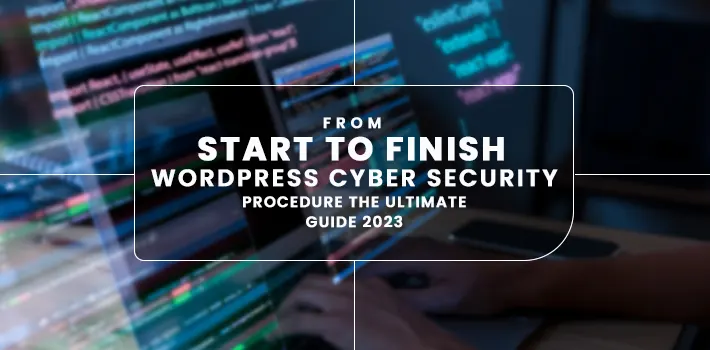Website security is of paramount importance in the digital age. WordPress is becoming more and more popular, so website owners, developers, and administrators must have a thorough awareness of cybersecurity practices to safeguard their digital assets. In this comprehensive guide, we will examine the procedures necessary to ensure the security of a WordPress website, with a focus on those hosted on reseller cloud hosting platforms.
Why WordPress Security Matters
WordPress powers a sizable chunk of websites on the internet, which attracts cybercriminals as a target. The platform's open-source structure exposes it to possible vulnerabilities while also allowing for quick growth and modification. These vulnerabilities can lead to compromised data, introduce malicious code, gain unauthorized access, or even completely shut down a website.
Reseller Cloud Hosting and WordPress Security
Reseller cloud hosting has become more popular because of its scalability, dependability, and affordability. As a reseller, you must oversee the security of both your website and the WordPress installations that use your hosting platform. You may establish confidence with your clients and give them a secure environment for their WordPress websites by putting in place reliable cybersecurity practices.
1. Keep Software Up to Date
Keeping all software current is one of the primary steps in maintaining a safe WordPress website. It covers the website's other installed components as well as the WordPress core, themes, and plugins. Developers are frequently releasing Updates to fix security flaws; therefore, it's crucial to do so right away. Check for updates promptly, and if possible, activate automatic updates.
2. Choose Reliable Themes and Plugins
It's crucial to select themes and plugins for your WordPress website from reliable sources. Steer clear of unofficial WordPress repositories and well-known marketplaces that don't evaluate and check things for security. Downloading themes or plugins from unreliable sources might compromise the security of your website since they might contain harmful code or backdoors.
3. Secure Login Credentials
The login page is frequently the main target of assaults using brute force. Make sure that all user accounts are protected with robust and distinctive passwords to prevent such assaults. Encourage consumers to set up two-factor authentication (2FA) to add a degree of protection. Limit the number of login attempts, Limit the number of login attempts and consider using a plugin that blocks IP addresses after a certain number of failed login attempts.
4. Implement a Web Application Firewall (WAF)
Your website is protected from potential dangers by a web application firewall. It rejects suspicious requests, filters out harmful traffic, and provides defence against widespread flaws like SQL injections and cross-site scripting (XSS) assaults. To improve the security of your website, several hosting companies offer built-in WAFs, or you can select a third-party solution.
5. Regular Backups
Regularly backing up your WordPress website is crucial for disaster recovery. You can restore your website to a prior state using backups in the event of a security incident or data loss. Use trustworthy backup programs that securely store backups locally or on remote servers. To make sure backups are functioning properly, occasionally test the restoration procedure.
6. Enable SSL Encryption
It's crucial to secure communication between your website and visitors. You may safeguard critical data transmitted over the internet, like login credentials and payment information, by turning on SSL encryption (HTTPS). Implementing HTTPS on your WordPress website is now simpler than ever, thanks to many hosting companies that offer free SSL certificates.
7. Limit File and Directory Permissions
One efficient method to reduce security threats is to restrict file and directory permissions. Make sure that only the required files and folders have write permissions and that the others are read-only or restricted. It stops unauthorized changes or file uploads that can jeopardize the integrity of your website.
8. Monitor and Audit
Keep a regular eye out for any suspicious activity or odd behaviour on your WordPress website. Install monitoring tools or security plugins that can warn you of potential hazards like malware infestations or unauthorized access attempts. Additionally, conduct routine security audits to find and fix any infrastructure vulnerabilities on your website.
9. Block malicious comments
You must watch out for malicious comments if your blog or discussion board allows users to leave comments. Hackers post scripts and codes in the comments section to attack the website or access the WordPress database. Insert a security plugin to remove spam comments to safeguard your website.
10. Enable two-factor Authentication
You must download the app on your phone and install the plugin on your WordPress website. A unique code produced on your phone using the app is required each time you log in to your WordPress dashboard. It also functions for multiple site admins, employees, and co-authors.
In conclusion,
As WordPress continues to rule the internet, it is crucial to protect the security of your website. You may improve the security posture of your WordPress installations by adhering to the cybersecurity measures described in this comprehensive guide, especially in the context of reseller cloud hosting. Always be proactive, stay up-to-date on the newest security best practices, and place a high priority on protecting your website and the priceless online assets of your clients.
Read More- The Top 5 Ways to Boost Your Instagram Profile in 2023