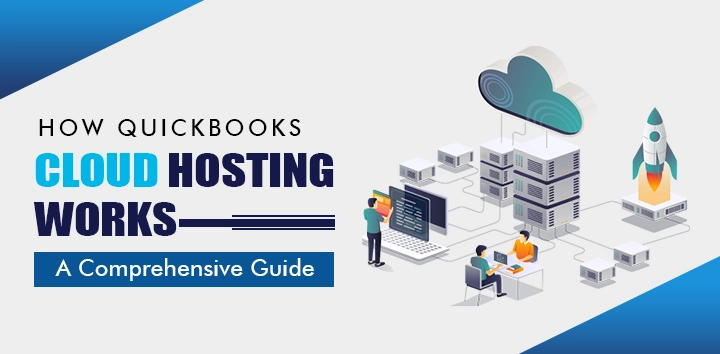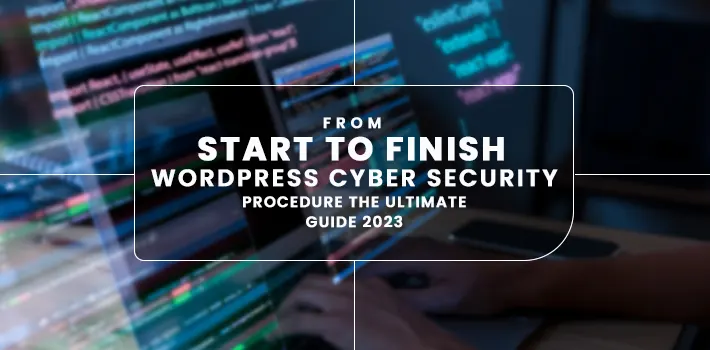Cloud technology has revolutionized QuickBooks by enabling cloud hosting solutions, which improve its accessibility, flexibility, and security. This exhaustive guide examines how QuickBooks cloud hosting works, its advantages, features, installation processes, and best practices.
Introduction to QuickBooks Cloud Hosting
When businesses engage in QuickBooks cloud hosting, they store their QuickBooks software and data on remote servers that can be accessed via the internet. This model replaces the conventional practice of locally installing applications on computers, thereby allowing firms to securely store their financial information remotely while ensuring they can access it from any place with an internet connection.
Read More: 5 Benefits of QuickBooks Cloud Hosting Services
Benefits of QuickBooks Cloud Hosting
Accessibility and Flexibility: Cloud hosting gives firms the ability to use QuickBooks from any place, at any time, via any device that can connect to the internet, thus being extra beneficial for businesses operating remote teams or multiple locations.
Enhanced Security: To secure sensitive financial details, cloud hosting providers implement advanced security techniques like data encryption, regular backups, and stringent access controls; this helps them comply with industry regulations and prevent data breaches.
Scalability: As a result of seasonal fluctuations or business growth, businesses can easily scale their QuickBooks resources up or down as needed. There are flexible plans provided by cloud hosting companies that can be used by different users.
Cost Efficiency: Instead of investing in expensive on-premises hardware that needs maintenance, cloud hosting avoids all these costs. The monthly subscription fee paid by companies is predictable, and usage includes support services as well as updates from the hosting provider.
Automatic Updates and Maintenance: For every update of software applications such as patches and system maintenance processes, it is hosted service providers who are responsible for taking care of this activity so that companies do not have to manually update their systems; they always have the latest functionalities and security enhancements.
How QuickBooks Cloud Hosting Works
Choosing a cloud hosting provider
To start QuickBooks cloud hosting, it is important to select the appropriate cloud hosting provider. Some of the things that businesses need to consider include reliability, security protocols, customer support quality, scalability options, and compatibility with different QuickBooks versions.
Moving QuickBooks Data
The migration process starts once the hosting provider is chosen. This entails transferring all current QuickBooks company files, preferences, and templates, among other data, onto cloud servers managed by the hosting provider. Migration processes are usually handled by experienced technicians to ensure data integrity and minimize downtime.
Remote desktop access to QuickBooks
Through a remote desktop connection or web-enabled interface provided by their host, authorized users can access QuickBooks at any time. This virtual desktop environment resembles a locally installed QuickBooks application, making it secure for users to perform functions such as invoicing, payroll management, and financial reporting from any place.
Collaboration and multi-user access
Multi-users are facilitated through cloud hosting, which allows a QuickBooks file to be accessed by many teams working concurrently. In addition, management tools from hosts can be used to regulate users’ access rights, track their engagements, and ensure data privacy.
Integration with third-party applications
Usually, these providers offer cloud hosting services that have compatibility with other third-party applications apart from QuickBooks. Some of these include CRM systems, e-commerce platforms, payroll services, and business analytics tools, among others. It makes the flow of work better as well as helps in maintaining a high level of accuracy in data while synchronizing the same on various platforms for business analysis purposes.
The Best Practices for QuickBooks Cloud Hosting
Select a reliable hosting provider: Pick out a reliable cloud hosting provider with a long history of offering QuickBooks hosting, numerous security protocols, and on-demand client service.
Implement Data Security Measures: Enforce strong passwords, enable multi-factor authentication (MFA), and keep your antivirus software up-to-date to prevent unauthorized access to sensitive financial information.
Regular Data Backups: Meanwhile, the providers do their backups periodically and have independent ones for QuickBooks data to avoid destruction due to unforeseen circumstances.
Monitor Performance and Optimization: Continually track performance and tweak settings as appropriate for QuickBooks so that it runs smoothly in the cloud, minimizing the delays experienced by its users.
Provide Training and Support: Give full training to all users on how they can use QuickBooks via cloud hosting, navigate through the remote desktop interface, and practice safety first to increase productivity while reducing the chances of errors.
Conclusion
QuickBooks cloud hosting is a game changer that has revolutionized the way businesses handle their financial operations, giving them unmatched flexibility, security, and scalability.
When a company uses cloud technology, it can automate its accounting processes, improve cooperation with team members, and concentrate on strategic goals rather than IT management. Regardless of whether you are a small business owner or work for a big corporation, knowing how QuickBooks can be hosted in the cloud as well as adopting the best practices from this book will empower your business to succeed beyond 2024.